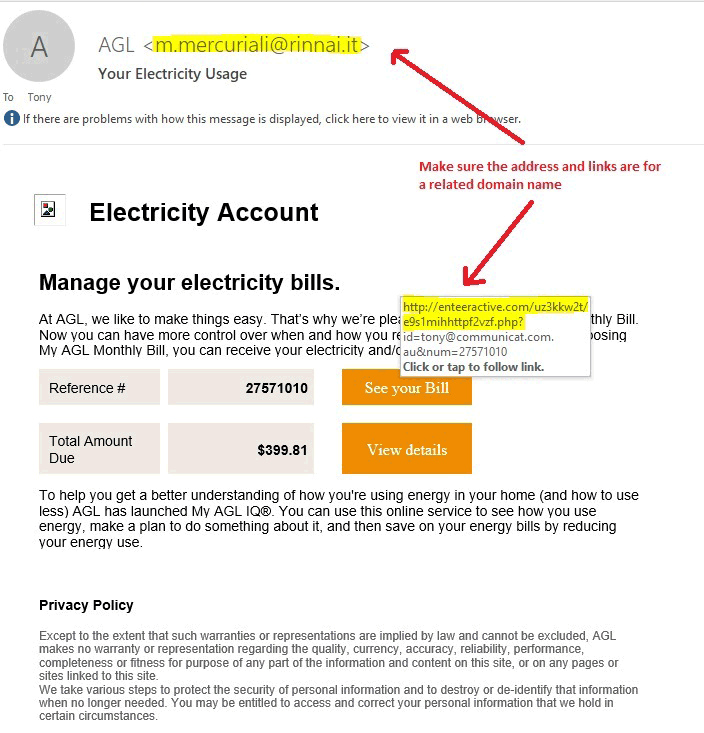How to make your passwords simple and safe
Implementing an effective password policy can make the difference between protecting your data secure and having your personal information stolen. This article will help you to protect yourself against criminals.
Tips
- Choose passwords that are complex and/or long. The longer your passwords, the longer it will take the criminals to “crack” them. Password length is more important than password complexity.
- Use different passwords on different systems and logins. Never use the same password for your office network, Facebook, LinkedIn, Banking, etc.
- Make sure your passwords are difficult to guess and that clues are not available on social media or other public sources, e.g. do not set passwords that include your birthdate, pet’s name, vehicle details, etc..
- Make sure your network enforces the setting of secure password policies. We can help you to automate and enforce network security policies.
- Never write down passwords. We realise that you need to keep some record of passwords and there is a way you can record them without creating risk. This is called “The Hint Method”. Hints should be based on information that is somewhat obscure or a fact that only you know. E.g. if you secretly love blue balloons you might set a password “BigBlueBalloons”. You can write down the hint as “bbb”. When you need to remind yourself of the password, then you will be able to see the note “bbb” and the clue will jog your memory. Nobody else will be able to decipher what “bbb” means. (You might need to add numbers or special characters if the particular login system requires them e.g. BBB$ might jog you to remember “BigBlueBallon$”).
- Other options – Consider using dual authentication.
One weak password can allow criminals to penetrate your network and cause major disruption and cost for your business.
The choice – Complex or long passwords?
Until recently, most experts were recommending “complex passwords” e.g. “P@$$w0rd”.
Wrong!
More recent research has shown that this type of password is not the best option after all.
New research proves that short and complex passwords are relatively easy for hackers to crack. To make matters worse, complex passwords are difficult for you to remember. In other words, the traditional approach to setting passwords was a “lose / lose”!
Therefore, it’s time for you to consider a new approach.
New recommendations are for you to set passwords that are long, but also easy for you to remember.
Short and Complex
- Minimum 12 characters.
- Include at least 3 of these characteristics:
- Uppercase letters
- Lowercase letters
- Numbers
- Special Characters (!@#$ etc)
Long and simple
- The longer the better.
- Easy to remember, therefore you are less likely to need to write it down.
Example:
- A complex password such as “P@$$w0rd” could be cracked by robot in 9 hours.
- A long (but simple) password such as “Bridge 2 Home” would take a robot 5 million years to crack.
Try some variations in the password checker below to help you pick a simple but safe password.
https://howsecureismypassword.net/